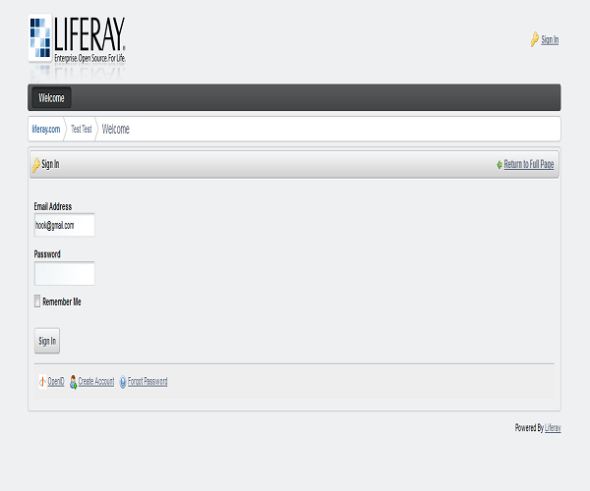Hi friends this time i am going to show you how to create custom portlet that can upload file in database.Follow this steps and you will see that your portlet is uploading files.
Service.xml
1)open service.xml and write down the following entity
<entity name="FileUploader" table="fileuploader" local-service="true">
<column name="fid" type="long" primary="true"/>
<column name="content" type="String"/>
</entity>
2)Now do Ant-build service for the portlet you created
Service.xml
1)open service.xml and write down the following entity
<entity name="FileUploader" table="fileuploader" local-service="true">
<column name="fid" type="long" primary="true"/>
<column name="content" type="String"/>
</entity>
2)Now do Ant-build service for the portlet you created