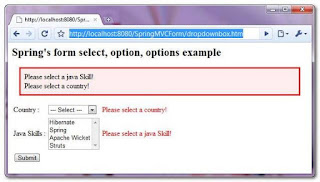In Spring
MVC, form tags – <form:select />, <form:option /> or <form:options
/>, are used to render HTML dropdown box. See following examples :
//SimpleFormController
protected
Map referenceData(HttpServletRequest request) throws Exception {
Map referenceData = new HashMap();
Map<String,String> country = new
LinkedHashMap<String,String>();
country.put("US", "United
Stated");
country.put("CHINA",
"China");
country.put("SG",
"Singapore");
country.put("MY",
"Malaysia");
referenceData.put("countryList",
country);
}
1. <form:select />
Generate
a dropbox box with ${countryList}.
<form:select
path="country" items="${countryList}" />
HTML code
<select
id="country" name="country">
<option value="US">United
Stated</option>
<option value="CHINA">China</option>
<option
value="SG">Singapore</option>
<option
value="MY">Malaysia</option>
</select>
2. <form:options />
The
<form:options /> have to enclosed with the select tag.
<form:select
path="country">
<form:options items="${countryList}"
/>
</form:select>
HTML code
<select
id="country" name="country">
<option value="US">United
Stated</option>
<option
value="CHINA">China</option>
<option
value="SG">Singapore</option>
<option
value="MY">Malaysia</option>
</select>
3. <form:option />
The <form:option
/> have to enclosed with the select tag as well, and render a single
select option, see the following combination.
<form:select path="country"> <form:option
value="NONE" label="--- Select ---"/> <form:options
items="${countryList}" /> </form:select>
HTML code
<select id="country" name="country">
<option value="NONE">--- Select ---</option> <option
value="US">United Stated</option> <option
value="CHINA">China</option> <option
value="SG">Singapore</option> <option
value="MY">Malaysia</option> </select>
4. List box
To render
a list box, just add the “multiple=true” attribute in the select
tag.
<form:select path="country"
items="${countryList}" multiple="true" />
HTML code, with a hidden value to handle
the country selections.
<select id="country" name="country"
multiple="multiple"> <option value="US">United
Stated</option> <option
value="CHINA">China</option> <option
value="SG">Singapore</option> <option
value="MY">Malaysia</option> </select> <input
type="hidden" name="_country" value="1"/>
Select a
dropdown box value
For
dropdown box, list box or “select” options, as long as the “path” or “property”
is equal to the “select option key value“, the options will be selected
automatically.
Full dropdown box example
Let’s go
thought a complete Spring MVC dropdown box example :
1. Model
A
customer model class to store the dropdown box value.
File :
Customer.java
package com.dropdown.customer.model;
public class Customer{
String country;
String javaSkills;
public String getCountry() {
return country;
}
public void setCountry(String country) {
this.country = country;
}
public String getJavaSkills() {
return javaSkills;
}
public void setJavaSkills(String javaSkills) {
this.javaSkills = javaSkills;
}
}
2. Controller
A SimpleFormController to handle the form dropdown box
value. Make the java skills’s “Spring” as the default dropdown box
selected value.
File :
DropDownBoxController.java
package com.dropdown.customer.controller;
import java.util.HashMap;
import java.util.LinkedHashMap;
import java.util.Map;
import javax.servlet.http.HttpServletRequest;
import javax.servlet.http.HttpServletResponse;
import org.springframework.validation.BindException;
import org.springframework.web.servlet.ModelAndView;
import org.springframework.web.servlet.mvc.SimpleFormController;
import com.dropdown.customer.model.Customer;
public class DropDownBoxController extends SimpleFormController{
public DropDownBoxController(){
setCommandClass(Customer.class);
setCommandName("customerForm");
}
@Override
protected Object formBackingObject(HttpServletRequest request) throws
Exception {
Customer cust = new Customer(); //make "Spring" as the
default java skills selection
cust.setJavaSkills("Spring");
return cust;
}
@Override
protected ModelAndView onSubmit(HttpServletRequest request,
HttpServletResponse response, Object command, BindException errors) throws
Exception {
Customer customer = (Customer)command;
return new
ModelAndView("CustomerSuccess","customer",customer);
}
protected Map referenceData(HttpServletRequest request) throws Exception
{
Map referenceData = new HashMap();
Map<String,String> country = new
LinkedHashMap<String,String>();
country.put("US", "United Stated");
country.put("CHINA", "China");
country.put("SG", "Singapore");
country.put("MY", "Malaysia");
referenceData.put("countryList", country);
Map<String,String> javaSkill = new LinkedHashMap<String,String>();
javaSkill.put("Hibernate",
"Hibernate");
javaSkill.put("Spring", "Spring");
javaSkill.put("Apache Wicket", "Apache
Wicket");
javaSkill.put("Struts", "Struts");
referenceData.put("javaSkillsList", javaSkill);
return referenceData;
}
}
3. Validator
A simple
form validator to make sure the “country” and “javaSkills”
dropdown box is selected.
File :
DropDownBoxValidator.java
package com.dropdown.customer.validator;
import org.springframework.validation.Errors;
import org.springframework.validation.ValidationUtils;
import org.springframework.validation.Validator;
import com.dropdown.customer.model.Customer;
public class DropDownBoxValidator implements Validator{
@Override
public boolean supports(Class clazz) {
//just validate the Customer instances return
Customer.class.isAssignableFrom(clazz);
}
@Override
public void validate(Object target, Errors errors) {
Customer cust = (Customer)target;
ValidationUtils.rejectIfEmptyOrWhitespace(errors, "javaSkills",
"required.javaSkills");
if("NONE".equals(cust.getCountry())){
errors.rejectValue("country",
"required.country");
}
}
}
File :
message.properties
required.country = Please select a country! required.javaSkills =
Please select a java Skill!
4. View
A JSP
page to show the use of Spring’s form tag <form:select />, <form:option
/> and <form:options />.
File :
CustomerForm.jsp
<%@ taglib prefix="form"
uri="http://www.springframework.org/tags/form"%>
<html>
<head>
<style>
.error { color: #ff0000; }
.errorblock { color: #000; background-color: #ffEEEE; border: 3px solid
#ff0000; padding: 8px; margin: 16px; }
</style>
</head>
<body>
<h2>Spring's form select, option, options example</h2>
<form:form method="POST" commandName="customerForm">
<form:errors path="*" cssClass="errorblock"
element="div" />
<table>
<tr>
<td>Country :</td>
<td><form:select path="country">
<form:option value="NONE" label="--- Select ---" />
<form:options items="${countryList}" /> </form:select>
</td>
<td><form:errors path="country"
cssClass="error" /></td>
</tr>
<tr>
<td>Java Skills :</td>
<td><form:select path="javaSkills"
items="${javaSkillsList}" multiple="true"
/></td>
<td><form:errors path="javaSkills"
cssClass="error" /></td>
</tr>
<tr>
<td colspan="3"><input type="submit"
/></td>
</tr>
</table>
</form:form>
</body>
</html>
Use JSTL
to display submitted value.
File :
CustomerSuccess.jsp
<%@ taglib prefix="c"
uri="http://java.sun.com/jsp/jstl/core"%>
<html>
<body>
<h2>Spring's form select, option, options example</h2>
Country : ${customer.country} <br />
Java Skills : ${customer.javaSkills} <br />
</body>
</html>
5. Spring Bean Configuration
Link it
all ~
<beans xmlns="http://www.springframework.org/schema/beans"
xmlns:xsi="http://www.w3.org/2001/XMLSchema-instance"
xsi:schemaLocation="http://www.springframework.org/schema/beans
http://www.springframework.org/schema/beans/spring-beans-2.5.xsd">
<bean
class="org.springframework.web.servlet.mvc.support.ControllerClassNameHandlerMapping"
/>
<bean class="com.dropdown.customer.controller.DropDownBoxController">
<property name="formView"
value="CustomerForm" />
<property name="successView"
value="CustomerSuccess" /> <!-- Map a validator
-->
<property name="validator">
<bean class="com.dropdown.customer.validator.DropDownBoxValidator"
/>
</property>
</bean> <!-- Register the Customer.properties -->
<bean id="messageSource"
class="org.springframework.context.support.ResourceBundleMessageSource">
<property name="basename" value="message"
/>
</bean>
<bean id="viewResolver"
class="org.springframework.web.servlet.view.InternalResourceViewResolver">
<property name="prefix">
<value>/WEB-INF/pages/</value>
</property>
<property name="suffix">
<value>.jsp</value>
</property>
</bean>
</beans>
6. Demo
Access the page –
http://localhost:8080/SpringMVCForm/dropdownbox.htm
If the user did not select any dropdown box value while submitting the form, display and highlight the error message.
If the form is submitted successfully, just display the submitted dropdown box values.